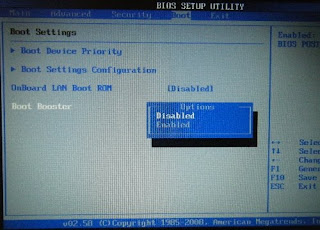TRICK NUMBER 1:
Follow the Steps ...
If you want to download from Megaupload without captchas or countdown timers, here is a trick worth trying out. It helps to convert megaupload links into direct download links.
Megaupload Direct Download Link Generator
If you are having a download link from megaupload like
http://www.megaupload.com/?d=GVOMXHQ2
then convert it to
http://www.megaupload.com/mgr_dl.php?d=GVOMXHQ2
That is, just replace “/?” of the original download URL with "/mgr_dl.php?" just after the ".com/"
You can place this direct link in download managers for immediate downloads from megaupload.
But this trick doesn't work without BrodBand connection , dialup , R-KA , Mobile PV , etc ... doesn't work
works only with Brodband connection !
No Coundown
No Captchas
Maximum Speed
SAY THANKS DUDe
TRICK NUMBER 2 :
NOW DIRECT DOWNLOAD IS FREE FOR EVERY ONE !
This trickk doesn't work without brodband connection ........, dualup , R-Ka , Bobile PV , etc... doesn't work
Just open the given website and enter your download link:-
For rapidshare premium:-
http://www.linebay.com/index.php
For hotfile premium
http://www.linebay.com/hotfile/
If you cannot download from here then use this website for downloading as premium user:-
http://hfplg.com/
Still If you need a personal premium account not want to use these leeching websites then goto :-
http://warezparadise.ucoz.com/news/rapidshare_premium_account_contest/2010-01-03-4432
If you know how to post articles then you can have your own personal rapidshare premium account and it is
not fake and 100 % working , more than 4 users have got it also...
Have Happy downloading...