ITS VERY EASY
TURN OFF YOU NETBOOK
SWITCH THE BUTTON ON .later
go on pressing F9
it will automatically open NORTON GHOST SECURITY !
YOUR PC " C: " C: Drive would be totally Cleaned
YOU PC WOULD LOOK LIKE NEW , fresh from the Market
only 6-8 Minutes to reformate
NO NEED TO INSTALL DRIVERS !
IF doesn't WORKS
1. To use recovery partition, backup your data files to USB or another drive and make note of any customized settings like network settings.
2. Disable Boot Booster. The boot booster item in BIOS setup helps eee pc to boot quicker. Boot booster must disabled before using system recovery. Start the eeepc and press F2 Key on bootup to show post screen. Again press F2 key to enter Bios setup. Disable Boot Booster which is available under 'Boot' tab. Press F10 to save configuration and reboot Eee PC 900ha.
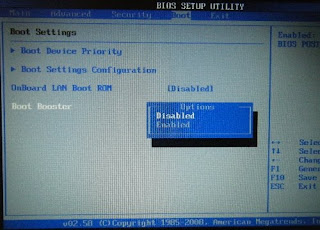
3. Press F9 key during bootup (requires a Recovery Partition)
4. Click the check mark button to start the system recovery.
5. The system starts system recovery automatically and follow the onscreen instructions to complete the recovery process.
It will take just 10 mins to 20 mins to restore the Windows XP. Files and Data in Drive C: will be lost during this restore. So take backup of your important files before doing recovery.
IF doesn't WORKS
1. To use recovery partition, backup your data files to USB or another drive and make note of any customized settings like network settings.
2. Disable Boot Booster. The boot booster item in BIOS setup helps eee pc to boot quicker. Boot booster must disabled before using system recovery. Start the eeepc and press F2 Key on bootup to show post screen. Again press F2 key to enter Bios setup. Disable Boot Booster which is available under 'Boot' tab. Press F10 to save configuration and reboot Eee PC 900ha.
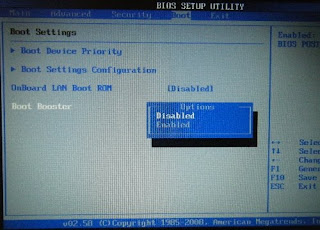
3. Press F9 key during bootup (requires a Recovery Partition)
4. Click the check mark button to start the system recovery.
5. The system starts system recovery automatically and follow the onscreen instructions to complete the recovery process.
It will take just 10 mins to 20 mins to restore the Windows XP. Files and Data in Drive C: will be lost during this restore. So take backup of your important files before doing recovery.
- Siddhant Priyadarshi !
no express gate when i hit f2 there was no boot booster too. when tried f9 coudnt go to the menu at the bottom says tab to select menu but it didnt worked..
ReplyDeletesteroid satın al
ReplyDeleteheets
İT3PAK